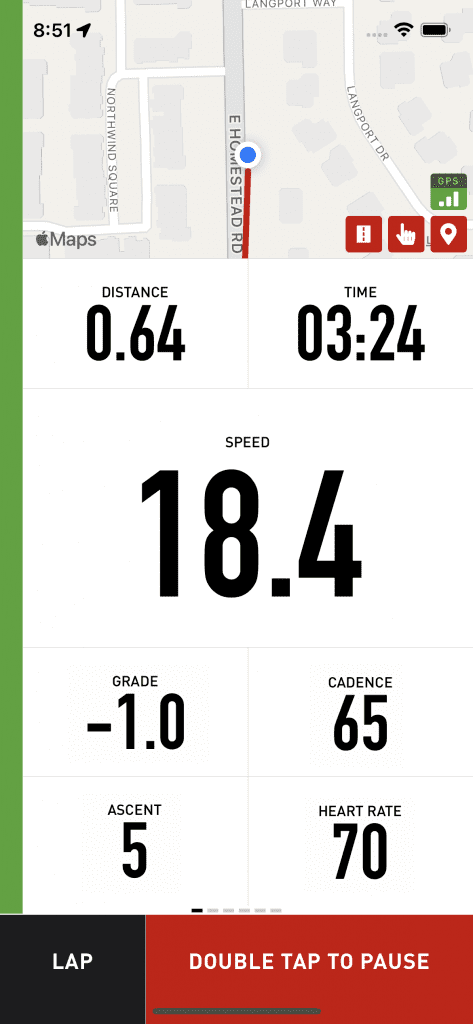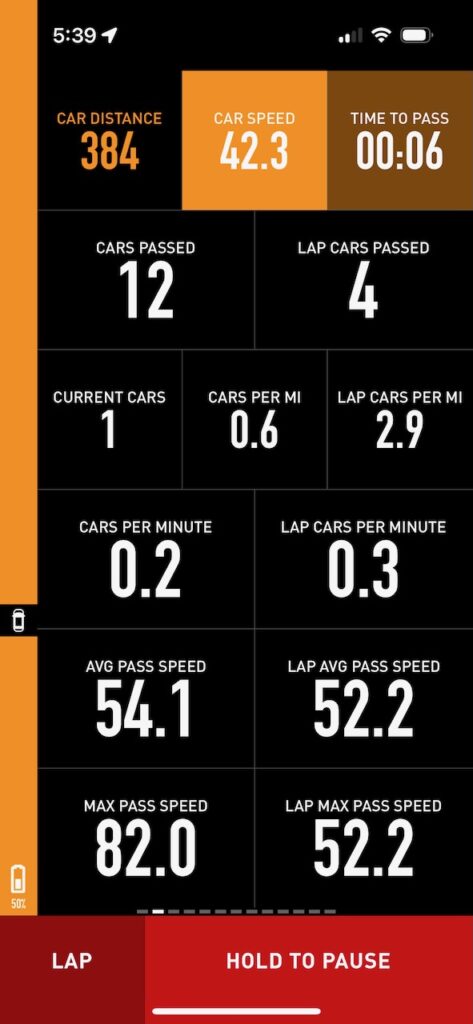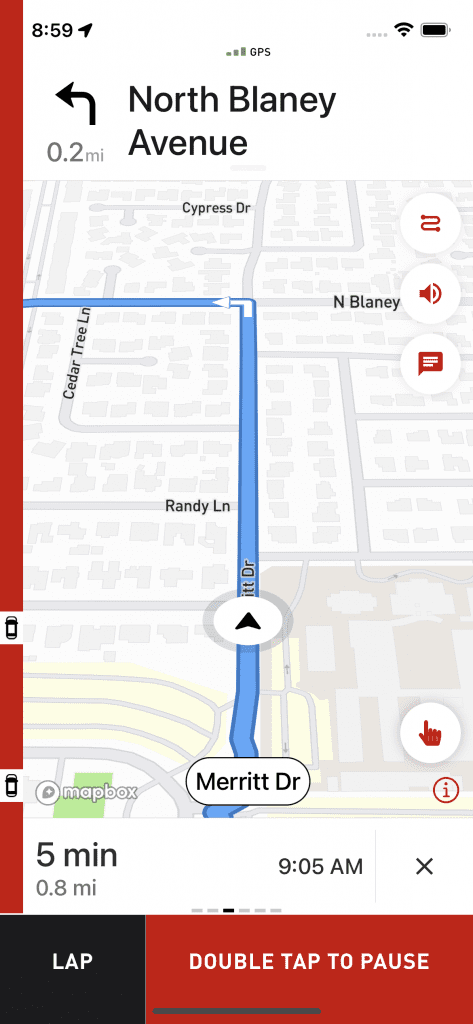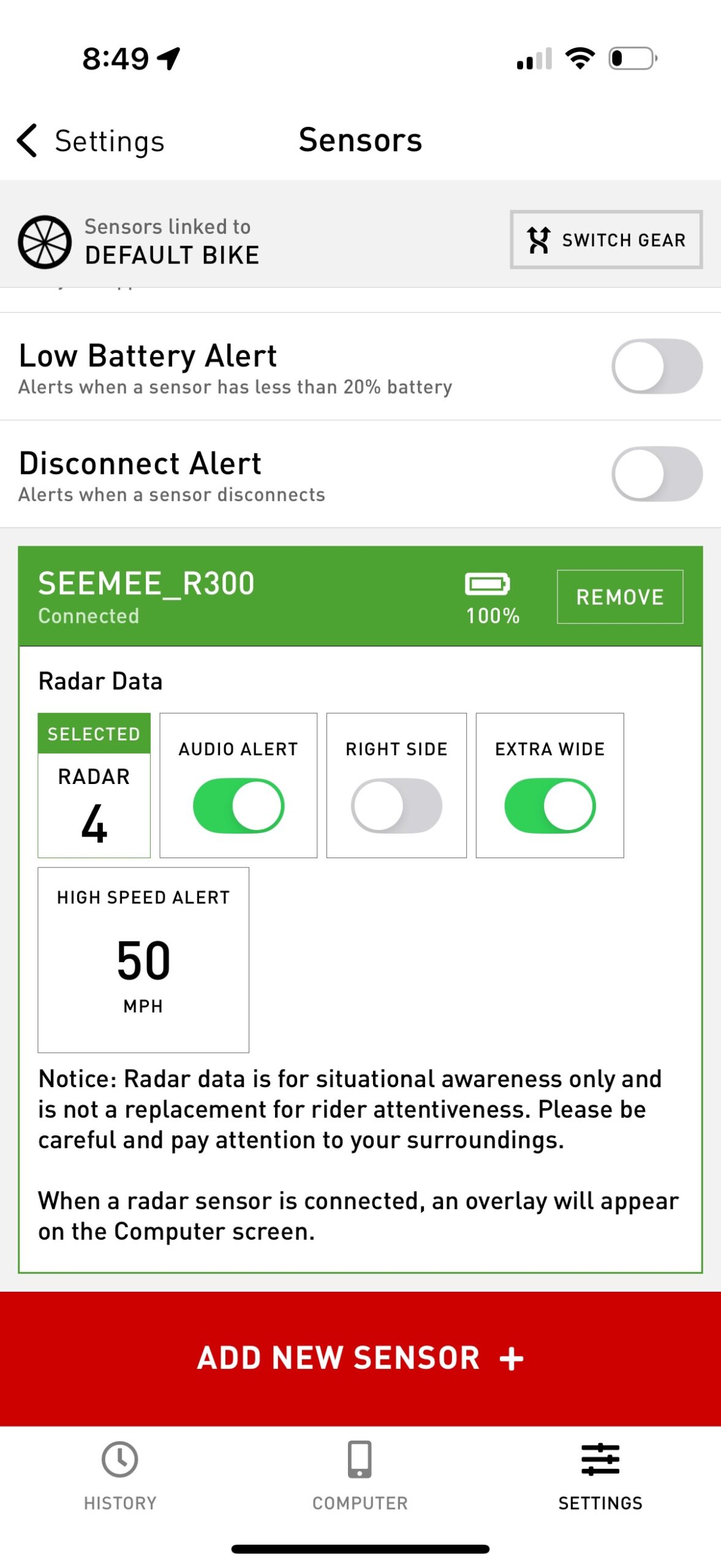How do I pair and use my Bluetooth Bike Radar?
Connect your Garmin Varia, Bryton Gardia, Giant Recon, Magicshine SEEMEE, CYCPLUS L7, Magene L508, and Lezyne Rear Drive radars just like you would any other Bluetooth BLE sensor!

Cadence is compatible with the Garmin Varia Radar‘s that supports Bluetooth Smart (BLE), which includes the RTL515, RVR315, RCT715, and eRTL615 radar sensors. It’s also compatible with the Bryton Gardia R300, Giant Recon+ TL300 R, Magicshine SEEMEE R300, CYCPLUS L7, Magene L508, and Lezyne Rear Drive radars!
When paired you will receive both visual and audio alerts on your phone warning you of approaching vehicles.
To pair your radar:
- Make sure to remove the radar from any other apps or devices you’ve previously connected it to, including the Garmin Varia or Bryton Gardia apps, or it’ll continue trying to connect there first.
- Turn on your radar sensor
- Open Cadence, tap Settings, then Bluetooth Sensors, then “Add New Sensor”
- Select the found radar
- On the Bluetooth Sensors screen, you’ll now see the sensor listed
- Make sure you select the radar data (the number below indicates current vehicles detected)

- Optionally turn on Audio Alerts, Right Side, or Extra Wide options. You can also set a custom speed value for the “High Speed” alert.
- On the main Computer screen, you will now see a visual indicator on the side of the screen.
- You can also add several live metrics to the screen and view details about the cars that passed you after you ride. View “What do all the radar metrics mean?” page for more details.