If you’re a cyclist who values both safety and performance, get ready to elevate your ride. Cadence stands out as one of the few third-party apps that integrate seamlessly with leading bike radars like Garmin Varia, Bryton Gardia, Giant Recon+, Magicshine SEEMEE, CYCPLUS L7, Magene L508, and Lezyne Rear Drive, giving you an edge on the road.
You can now see real-time traffic behind you, track your performance, and stay fully aware of your surroundings—all from the convenience of your smartphone.

If you’ve been relying on a bike computer like Garmin, Wahoo, Edge, or Karoo, you already know how great radar integration can be. But if you prefer the simplicity and flexibility of using just your smartphone, your options have been extremely limited—until now.
Why Choose Cadence?
If safety tops your list, but you also want a rich set of performance metrics, Cadence is your perfect match. While Garmin’s own app lets you view Varia radar data, it can’t track your workout metrics like Cadence can.
With Cadence, you get a comprehensive cycling solution that combines top-notch safety features with robust performance tracking—all in one app.
Let’s dive deeper into how Garmin Varia helps keep you safe and how Cadence takes that protection to the next level.
Stay Safe With the Garmin Varia and Others Radars
The Garmin Varia isn’t just a taillight—it’s a powerful safety system. By making you visible from up to a mile away, it ensures that vehicles approaching from behind can’t help but notice you. Even better, the radar alerts you to traffic approaching from as far as 153 yards, and can track up to 8 vehicles at once. The result? You’re never caught off guard by what’s coming up behind you.
Unfortunately, accidents happen—even when it’s a driver’s responsibility to pay attention. With the Varia radar, you’re not just seen, you’re also more aware. If a vehicle doesn’t notice you, you’ll know they’re there, giving you precious time to take action if needed.
How Cadence and Garmin Varia Radar Work Together
Cadence integrates with the Garmin Varia and other radar models effortlessly. Once your Varia is mounted and powered on, simply connect it to Cadence via Bluetooth. From that moment on, you’ll get a clear picture of approaching traffic right inside the app, and be able to see how many vehicles are approaching and how fast they’re moving.
What You’ll See
Seeing oncoming traffic is one thing, but being able to see both oncoming traffic and how your workout is going at the same time is an added bonus.
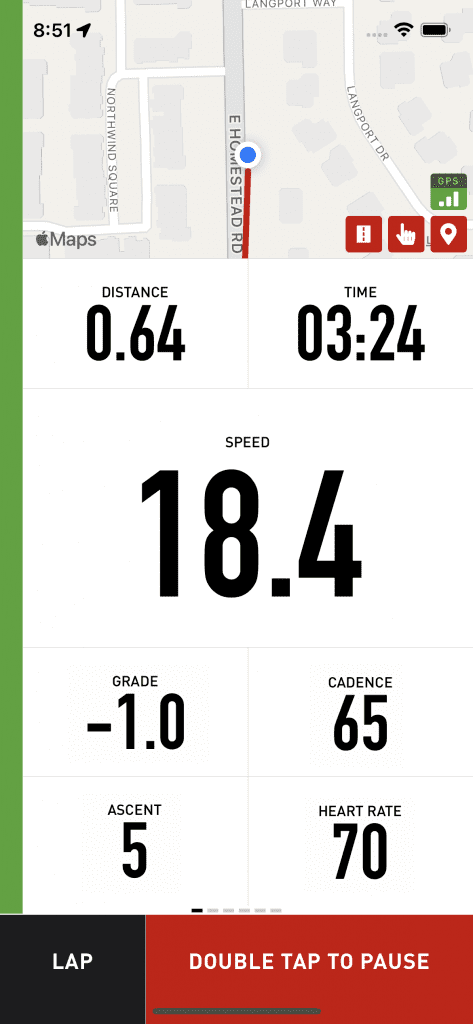
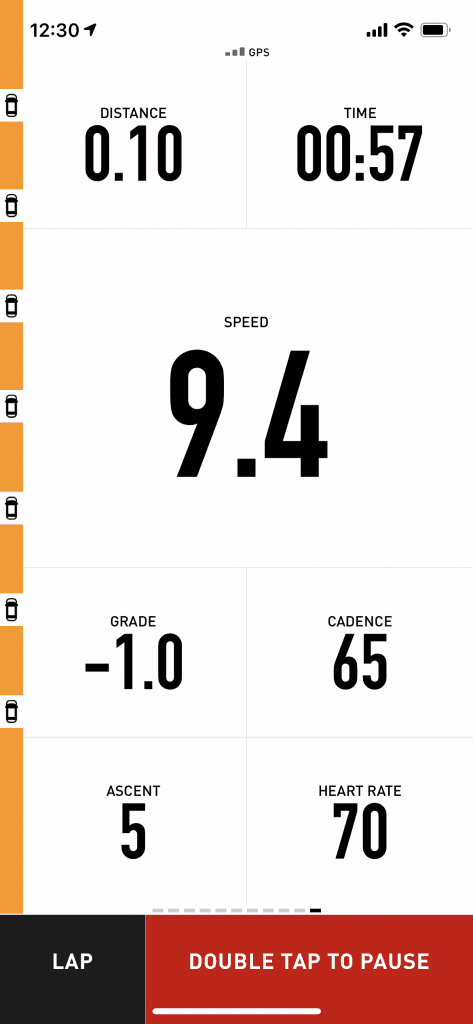
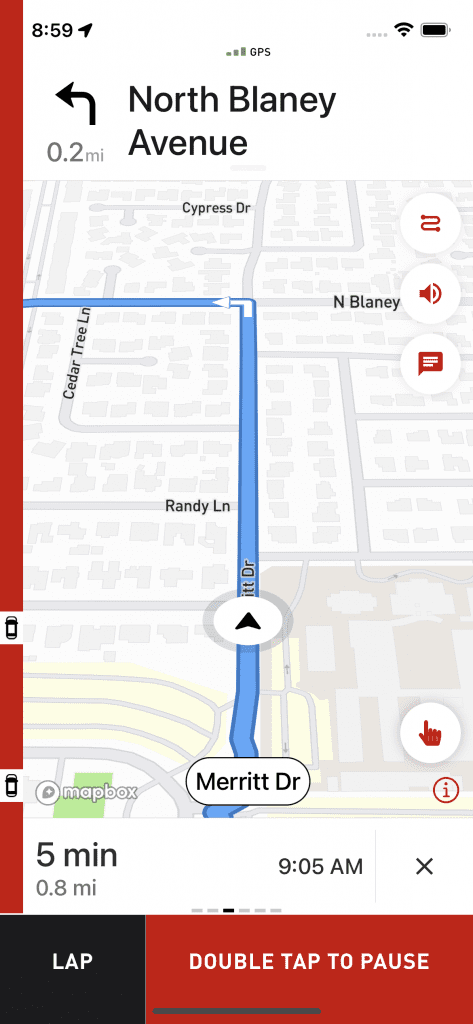
When you start tracking your workout, you’ll see the customized metrics screen layout you’ve chosen for yourself. Alongside your ride metrics, a sidebar visualizes oncoming traffic:
- Green Bar: All clear! No vehicles approaching.
- Orange Bar: One or more vehicles are approaching at a moderate speed. A little car icon moves along the sidebar to show you how close they’re getting.
- Red Bar: Vehicles are approaching rapidly—time to stay extra alert!
With this dynamic visual feedback, you can focus on your workout while keeping an eye on road safety. Plus, you can add radar metrics to any of your “Computer” screens to break down passing vehicle data in more detail:
- Nearest Car Distance
- Nearest Car Speed
- Nearest Car Time to Pass
- Current Cars Detected
- Cars per Mi/Km
- Lap Cars per Mi/Km
- Total Cars Passed
- Lap Total Cars Passed
- Cars per Minute
- Lap Cars per Minute
- Average Pass Speed
- Lap Average Pass Speed
- Max Pass Speed
- Lap Max Pass Speed
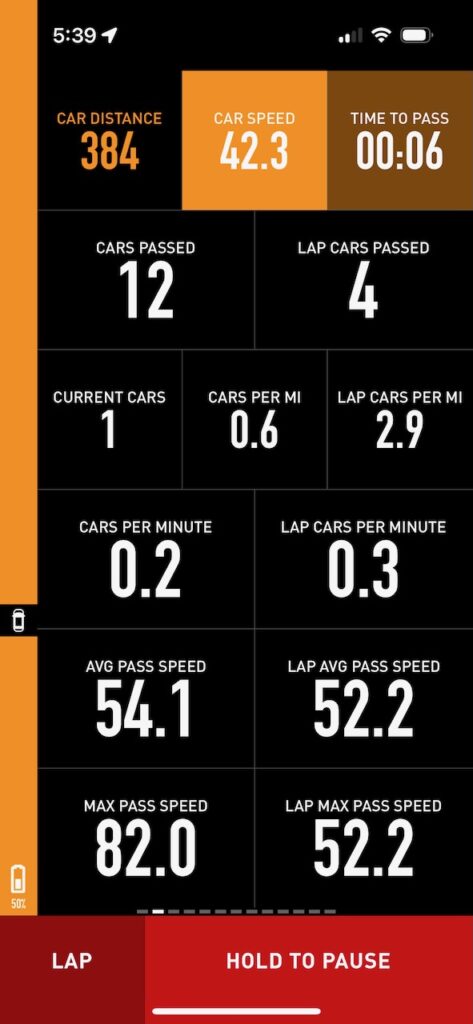
What You’ll Hear
To increase safety and awareness, turn on audio cues and Cadence will alert you via audio signals of oncoming traffic. This way, if you’re deeply focused on your ride and not looking at your mounted phone, you’ll still be able to stay aware of your surroundings.
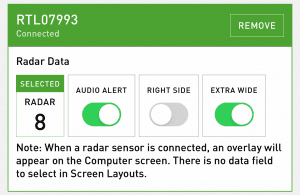
After Your Ride
Cadence doesn’t just help you during your ride—it also provides detailed post-ride analytics. See where cars passed you, how fast they were going, and whether they slowed down as they approached. With these insights, you can understand traffic patterns and learn how best to protect yourself in the future.
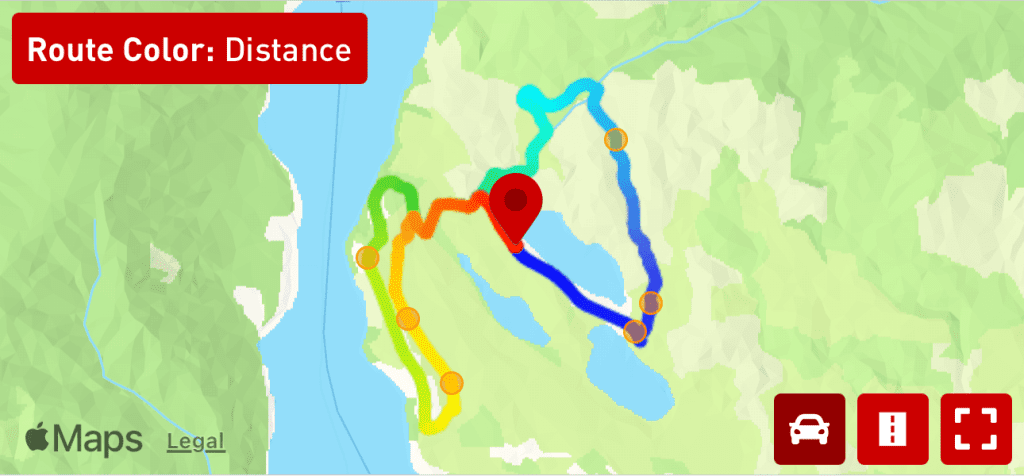
Ready to Ride Safer?
Here’s how to get started:
- Get a radar! Cadence supports Garmin Varia RCT715, RTL515, RVR315, Cannondale SmartSense, Giant Recon+, Magicshine SEEMEE, Bryton Gardia, CYCPLUS L7, Magene L508, and Lezyne Rear Drive
- Download Cadence: Grab the Cadence App from the App Store or Google Play store.
- Pair your radar with Cadence.
- Start Riding: Enjoy real-time traffic awareness, performance tracking, and ultimate peace of mind.
Cadence is free to try, easy to set up, and endlessly customizable. With over 200 different metrics to track, you can tailor your experience to match your goals and riding style. Don’t settle for less—join the Cadence community today and experience the perfect blend of safety, performance, and convenience.
Note: various product links may be affiliate links, so if you purchase through them, I’d make a small commission.



