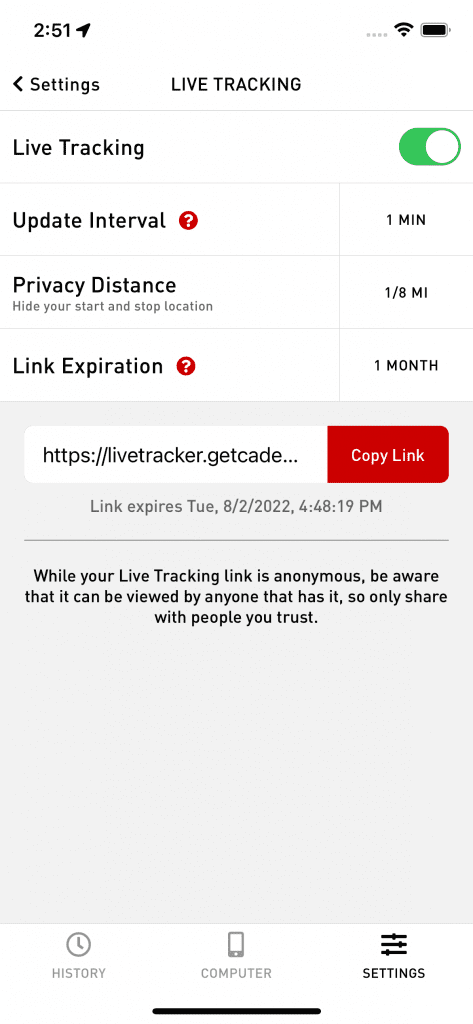How does the Live Tracking feature work?
Live Tracking: you can turn on Live Tracking from the Settings screen. If you turn it off, your Live Tracking data is removed and your link will no longer work.
Update Interval: how often the app will send live tracking data. The more frequently Live Tracking is updated, the more your battery life will be reduced.
Updates may be delayed if you’re in a location with a weak internet connection.
Privacy Distance: hide your start and stop location from your Live Tracking links.
Link Expiration: set how long your Live Tracking link will work. Once expired, your Live Tracking data is removed and your link will no longer work.
What does the person you shared your Live Tracking link with see? Check out the Live Tracking example page.
Note: While your Live Tracking link is anonymous, be aware that it can be viewed by anyone that has it, so only share with people you trust.