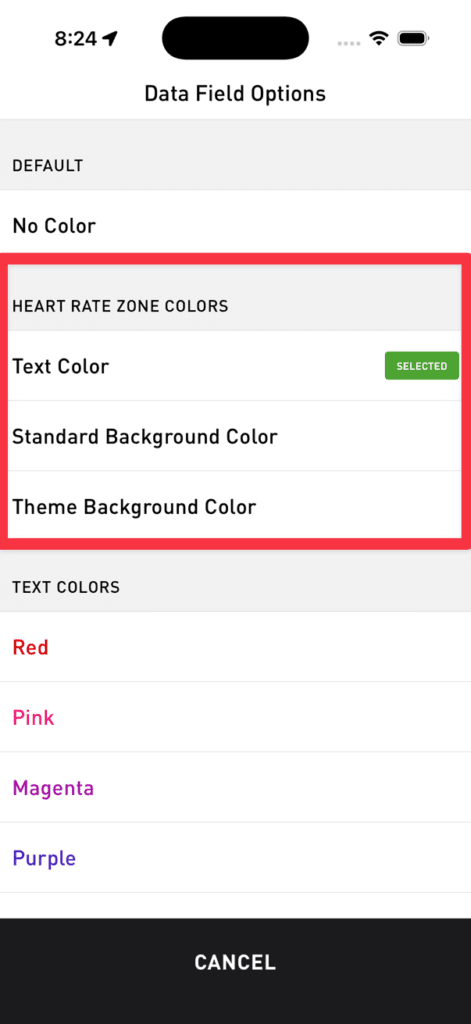How do I make metric fields show zone colors?
For any metrics that have zones (heart rate, power, cadence, and speed), you can set the metric to show that color so it’s obvious what zone you’re in.
To do that, go to Cadence > Settings > Screen Layouts > layout type > your layout > tap a compatible metric > tap “Options” > select and option under “Zone Colors”.
Text Color: Only the color of the text will change.
Standard Background Color: The text will be white on a colored background.
Theme Background Color: When using the “Light” theme, it will have black text on a lighter colored background. When using the “Dark” theme, it will have white text on a darker colored background.