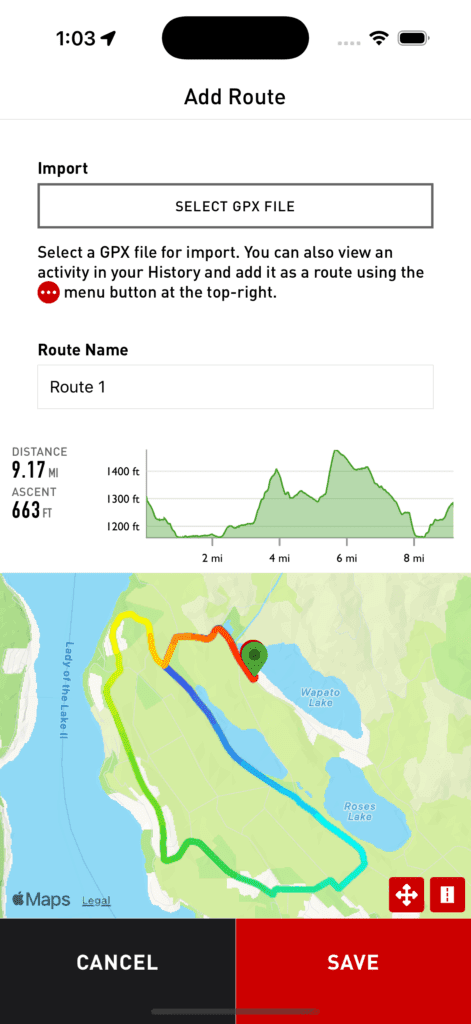How do I import route .gpx files into Cadence?
To import route .gpx files into Cadence, go to Cadence > Settings > Routes & Navigation > Add Route > Import GPX. Then select the .gpx file you want to import.
Alternatively, Cadence should show up in any “Share” screens when you’re viewing a .gpx file, and sharing to Cadence will take you directly to the GPX Import screen.